The Kill A Watt series, including the popular P3 model, empowers users to monitor energy consumption, track voltage, current, and watts, promoting eco-friendly practices and cost savings.
Overview of the Kill A Watt P3 Model
The Kill A Watt P3 is a user-friendly electricity usage monitor designed to help homeowners and professionals assess power consumption. It measures voltage, current, watts, and kilowatt-hours, providing detailed insights into energy use.
Compact and easy to use, the P3 model is ideal for monitoring individual appliances or entire systems. Its intuitive interface and clear readouts make it accessible to both novices and experts. With the ability to track energy usage over time, the P3 is a valuable tool for identifying energy-saving opportunities and optimizing efficiency.

Installation and Setup Guide
Plug the Kill A Watt P3 into a wall outlet, then connect your appliance to the device. It will automatically begin monitoring and recording energy usage, ensuring safe operation.
Step-by-Step Instructions for Plugging In and Initial Setup
- Plug the Kill A Watt P3 into a standard 120V electrical outlet.
- Connect the appliance or device you wish to monitor into the P3’s front socket.
- Turn on the appliance to begin monitoring its energy usage.
- The P3 will automatically start tracking kilowatt-hours (KWH), voltage, and current.
- The LCD display will show real-time data, including watts, VA, and power factor.
- No additional setup is required; the device is ready to use immediately after plugging in.
This straightforward process ensures quick and accurate energy monitoring for any connected device.
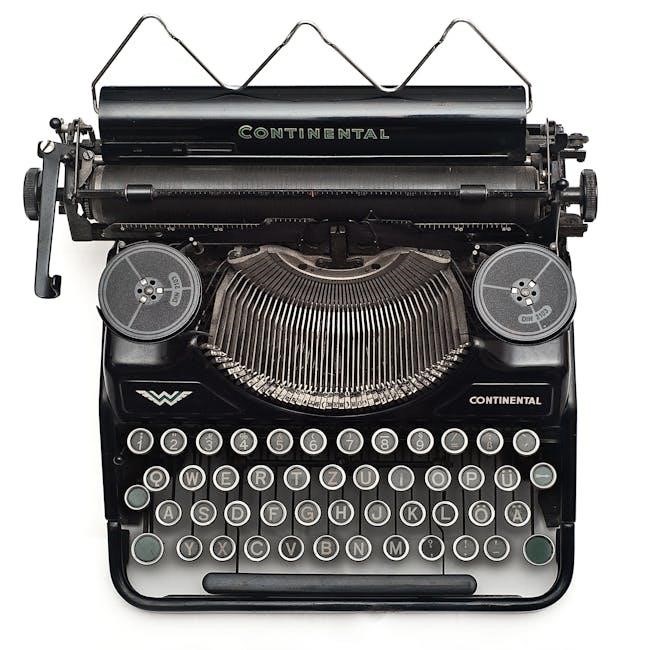
Features and Technical Specifications
The Kill A Watt P3 tracks voltage, current, watts, KWH, frequency, and power factor, providing comprehensive energy monitoring in a compact, user-friendly design.
Advanced Features of the Kill A Watt P3
The Kill A Watt P3 offers advanced features like real-time energy monitoring, KWH tracking, and cost estimation with the KWH Money Button. It displays voltage, current, watts, frequency, and power factor on an LCD screen, providing detailed insights. The device also supports surge protection and has international compatibility with various voltages. Its compact design and user-friendly interface make it ideal for both home and professional use. The P3 is a comprehensive tool for optimizing energy consumption and reducing costs. It is backed by a robust warranty and dedicated customer support for any technical queries or issues faced by users. This makes it a reliable choice for those seeking to monitor and manage their power usage effectively.
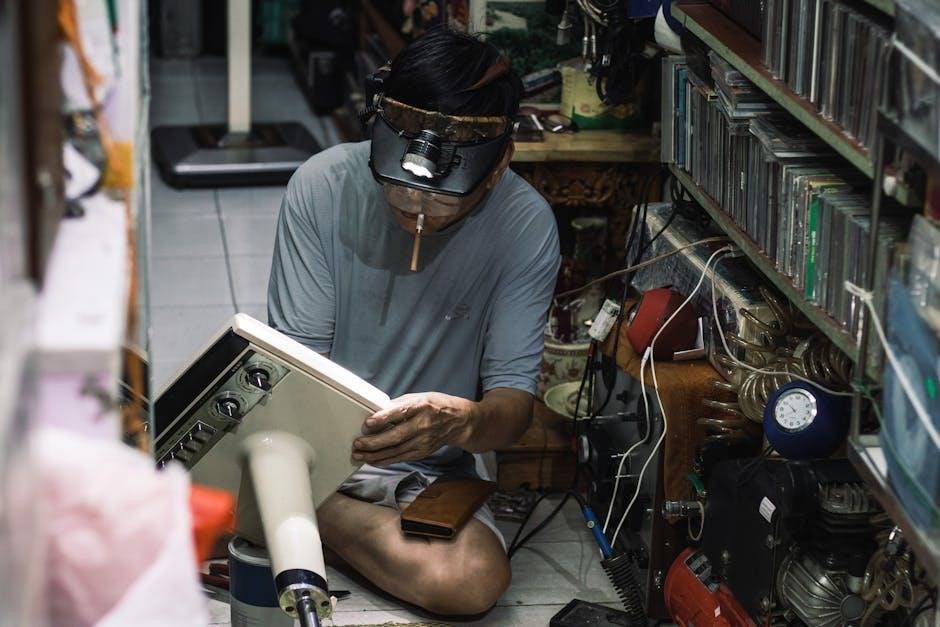
How to Use the Kill A Watt P3
Plug the Kill A Watt P3 into a wall outlet, then connect your appliance. Turn it on and monitor energy usage via the LCD screen, which displays volts, watts, KWH, and more. Press the KWH Money Button to track energy costs and optimize consumption.
Monitoring Energy Usage and Understanding Readouts
The Kill A Watt P3 provides real-time energy monitoring, displaying voltage (V), current (A), watts (W), kilowatt-hours (KWH), frequency (Hz), power factor (PF), and volt-amps (VA). These readings help users assess energy consumption accurately. The LCD screen updates continuously, offering a clear overview of power usage. By monitoring these metrics, users can identify energy-hungry appliances and optimize their usage. The KWH Money Button calculates the cost of energy used since monitoring began, aiding in budgeting and reducing waste. Understanding these readouts empowers users to make informed decisions, lowering their energy bills and environmental impact. Regular monitoring ensures efficient energy management and promotes sustainable practices.
Using the KWH Money Button for Cost Tracking
The KWH Money Button on the Kill A Watt P3 simplifies cost tracking by calculating the monetary cost of energy used since monitoring began. Pressing this button once displays the total electricity consumption in kilowatt-hours (KWH) and estimates the associated cost based on your electricity rate. This feature helps users budget effectively and identify energy-intensive appliances. By tracking energy expenses, you can make informed decisions to reduce waste and lower utility bills. The KWH Money Button is a vital tool for optimizing energy use and promoting financial savings, making it easier to monitor and manage your household or office energy costs efficiently.

Troubleshooting Common Issues
Common issues with the Kill A Watt P3 include error codes or no display. Check connections, ensure proper plug-in, and reset the device if necessary for resolution.
Resolving Errors and Understanding Error Codes
When using the Kill A Watt P3, errors may occur, indicated by specific codes on the LCD display. Common issues include E1, E2, or E3, which relate to voltage or current anomalies. To resolve these, unplug the device, wait a few seconds, and reconnect it. Ensure the outlet and appliance connections are secure. If errors persist, check for damaged cords or excessive load. Refer to the manual for detailed code explanations. For unresolved issues, contact P3 International support for assistance. Regularly updating firmware, if available, can also prevent errors. Proper troubleshooting ensures accurate energy monitoring and optimal performance of the Kill A Watt P3.

Safety Precautions and Guidelines
Always handle the Kill A Watt P3 with dry hands, avoid exposure to water, and ensure proper ventilation. Never overload the device beyond its rated capacity.
Important Safety Information for Proper Usage
To ensure safe and proper use of the Kill A Watt P3, always handle the device with dry hands and avoid exposure to water or moisture. Never overload the meter beyond its rated capacity, as this can cause damage or electrical hazards; Keep the device away from children and pets to prevent accidental tampering. Avoid using the Kill A Watt P3 in environments with extreme temperatures or humidity. Properly store the device when not in use to maintain its functionality. Failure to follow these guidelines may result in malfunction or safety risks. Always adhere to the manufacturer’s instructions for optimal performance and user safety.
Warranty and Customer Support
The Kill A Watt P3 is backed by a limited warranty covering defects in materials and workmanship. For inquiries, contact P3 International’s customer support team directly.
Understanding the Warranty Terms and Conditions
The Kill A Watt P3 is covered by a limited warranty from P3 International, ensuring protection against manufacturing defects. The warranty applies to the original purchaser and is non-transferable. It excludes damages caused by misuse, tampering, or accidents. Repairs or replacements are at P3’s discretion. The warranty period is standard for such devices, typically covering parts and labor for a specified duration. For valid claims, proof of purchase is required. Users are advised to review the manual for full terms and conditions. Proper registration of the product can facilitate smoother customer support interactions. This warranty underscores P3’s commitment to product quality and customer satisfaction.
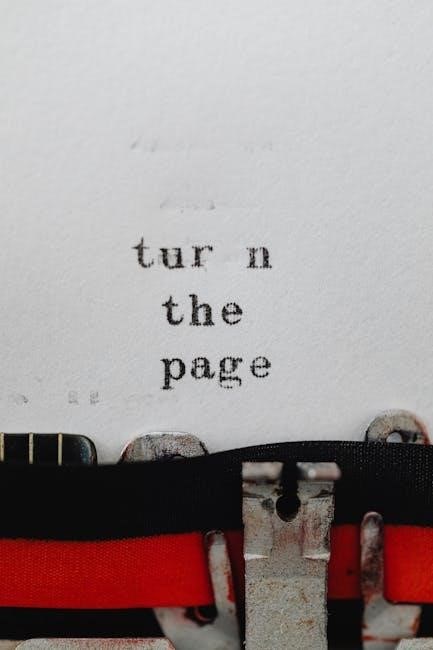
Environmental Benefits
The Kill A Watt P3 promotes eco-friendly practices by monitoring energy usage, reducing waste, and optimizing appliance efficiency, fostering a more sustainable approach to energy consumption.
How the Kill A Watt P3 Helps Reduce Energy Consumption
The Kill A Watt P3 is a powerful tool for reducing energy consumption by providing real-time data on power usage, voltage, and current. This allows users to identify inefficient appliances and optimize their energy use. By monitoring kilowatt-hours (KWH), the P3 helps homeowners and businesses understand their energy habits and make informed decisions to lower their consumption. The device also features a “KWH Money Button” that calculates the cost of energy used, enabling users to track expenses and reduce waste; Additionally, the P3 promotes eco-friendly practices by encouraging the use of energy-efficient appliances and reducing overall power consumption, contributing to a more sustainable future.
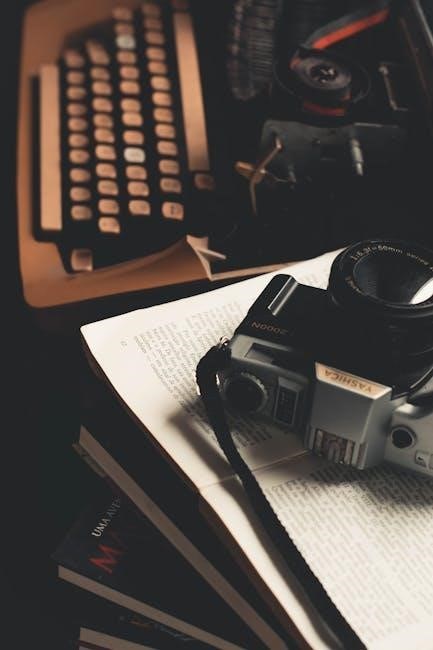
Frequently Asked Questions
Common questions include how to monitor energy usage, understand KWH readings, and troubleshoot errors. Users often inquire about the device’s compatibility and warranty details.
Common Questions About the Kill A Watt P3
Users often ask how to accurately monitor energy usage and interpret KWH readings. Another common query is about resetting the device and understanding error codes. Additionally, many inquire about the device’s compatibility with various appliances and its ability to track long-term energy consumption. Some also seek clarification on how to use the KWH money button for cost tracking and whether the device requires calibration. Lastly, questions about warranty terms and troubleshooting steps when the device doesn’t power on are frequently raised.
Regularly monitor energy usage with the Kill A Watt P3 to optimize efficiency and reduce costs. Always refer to the manual for troubleshooting and best practices.
Best Practices for Maximizing the Kill A Watt P3’s Potential
To maximize the Kill A Watt P3’s potential, regularly monitor energy usage for appliances and devices. Analyze the data to identify high-consumption patterns and adjust habits accordingly. Use the KWH button frequently to track cumulative energy costs, helping you make budget-friendly decisions. Ensure the device is plugged directly into a wall outlet to avoid interference. Clean the LCD screen periodically for clear readability. Refer to the manual for troubleshooting common issues promptly. Share insights with household members to encourage collective energy-saving efforts. By following these practices, you can optimize energy efficiency, reduce bills, and extend the lifespan of your Kill A Watt P3 monitor.
